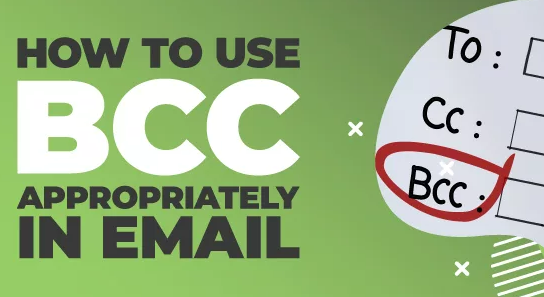Bcc stands for “Blind Carbon Copy” in email. When you send an email, you usually enter recipients in the “To” field or the “Cc” (Carbon Copy) field. However, if you want to send a copy of the email to someone without the other recipients knowing, you can use the Bcc field.
When you add someone to the Bcc field, their email address is hidden from other recipients of the email. It allows you to send the email to multiple people without revealing their identities or email addresses to each other.
Here are a few key points about using Bcc in email:
Privacy: Bcc helps maintain the privacy of the recipients’ email addresses. When you use the Bcc field, the recipients in the “To” and “Cc” fields are unaware that others have been included in the email.
Multiple recipients: Bcc allows you to send the same email to multiple recipients without disclosing their identities or creating a long list of visible recipients.
Reply and forwarding: If a recipient hits “Reply All” or forwards the email, the Bcc recipients will remain hidden. Only the original sender and the recipients in the “To” and “Cc” fields will be visible to each other.
Etiquette: It’s important to use Bcc ethically and responsibly. Avoid using Bcc to hide relevant recipients or to deceive others. It’s generally considered good email etiquette to inform recipients if others are included in the Bcc field.
Use cases: Bcc is often used in situations where you want to send a mass email to a group of people without revealing their email addresses to each other, such as sending newsletters, announcements, or professional introductions.
When using Bcc, it’s recommended to double-check the recipient list and ensure that you’ve entered the correct email addresses to maintain confidentiality and avoid any unintended disclosure.