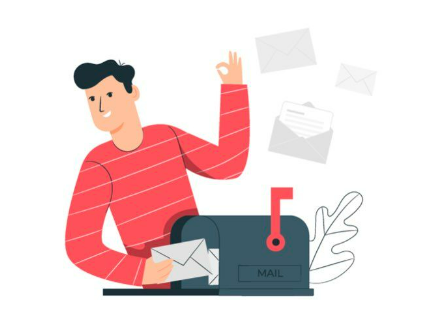Open your web browser and go to a temporary email service provider. There are several options available, such as “https://10minutesemail.net” You can search for these services using a search engine.
On the temporary email service provider’s website, you will typically see a randomly generated email address displayed on the homepage. This email address will be valid for a short period, usually around 10 minutes.
If you want to customize your email address, some services allow you to do so. Look for options like “Change” or “Customize” near the displayed email address. Keep in mind that this feature may not be available on all temporary email service providers.
Copy the generated or customized email address to your clipboard. You will use this email address to receive any emails sent to you during the next few minutes.
If you need to verify your temporary email address, some services offer a verification code or link. Look for an option like “Verify” or “Check Email.” This allows you to access the temporary inbox associated with your 10-minute mail account.
Once you have accessed your temporary inbox, you will be able to see any emails that have been sent to your temporary email address. Keep in mind that these emails will only be available for a short period, usually around 10 minutes.
If you need to reply to any emails or access any links within the emails, some temporary email services provide the option to reply or open links directly from their interface. However, note that these features may vary depending on the service you choose.
Remember that the purpose of a temporary email account is to provide a short-lived email address for situations where you don’t want to use your personal or long-term email address. The emails received on these accounts will be automatically deleted after a certain period, typically around 10 minutes, so make sure to save any important information before the email address expires.