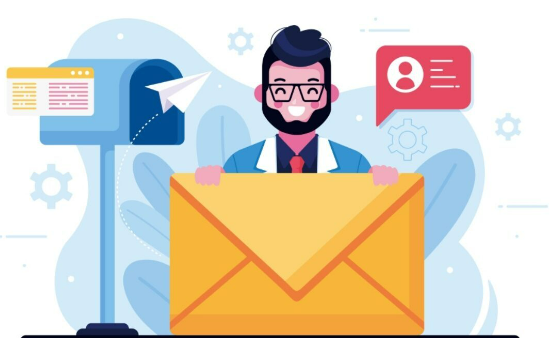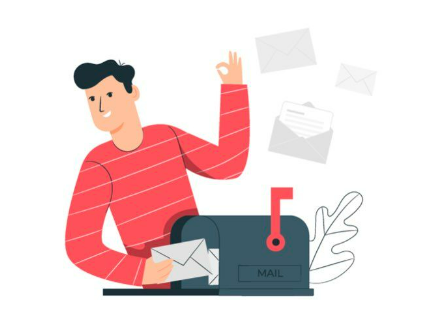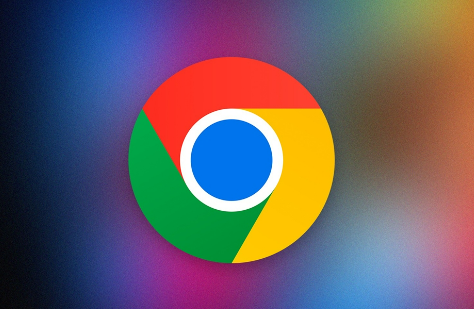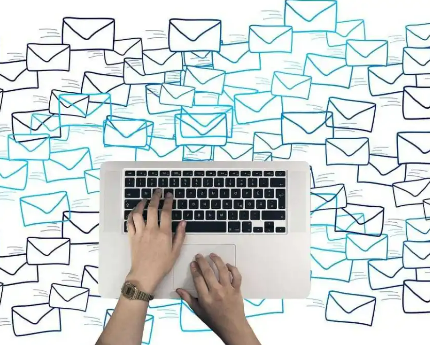How To Get 10 Minute Mail Back?
To access a 10-minute mail service, you don’t need to “get it back” since it’s a temporary disposable email address that is valid only for a short period of time. However, you can generate a new 10-minute mail address whenever you need one by following these general steps:Open a web browser and visit a reputable 10-minute mail service provider. Some popular option include “https://10minutesemail.net” You can search for these services online to find their official websites.Once you’re on the website, you’ll typically see a randomly generated temporary email address displayed on the homepage. Copy the email address provided or note it down.You can use this temporary email address for various purposes, such as signing up for online services, receiving verification emails, or any situation where you need a temporary email.Return to the website or refresh the page to check for incoming emails. Most 10-minute mail services automatically update the inbox for the generated email address, and any received emails will be displayed.Remember that these email addresses are temporary, and they expire after a certain period, usually around 10 minutes. So make sure you complete the necessary tasks within the given time frame.If you need an extended period of time for the temporary email address or wish to have more control over the inbox, some 10-minute mail providers offer options to extend the lifespan of the email or even enable additional features for a small fee.