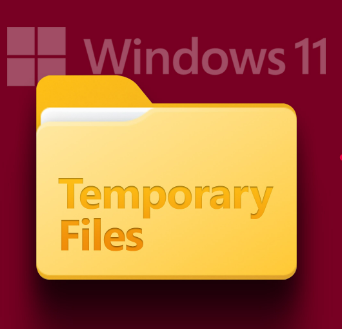Temporary email files can be stored in different locations depending on the email client or software being used. Here are a few common locations where temporary email files may be stored:
Temporary Folder: Many email clients and software applications use a temporary folder on your computer’s hard drive to store temporary files. The location of this folder can vary depending on your operating system. In Windows, it is typically located in the “Temp” folder within the user’s profile directory (e.g., C:\Users\Username\AppData\Local\Temp). On macOS, the temporary folder is often found in the “/tmp” directory.
Browser Cache: If you’re accessing email through a web browser, temporary email files may be stored in the browser’s cache. The cache is a storage location on your computer where the browser saves files from websites you visit, including temporary email data. The location of the cache can vary depending on the browser and operating system you’re using.
Application-specific folders: Some email clients or software applications may have specific folders where temporary email files are stored. These folders could be located within the installation directory of the email client or in the user’s profile directory. The exact location will depend on the specific email client or software being used. It’s important to note that temporary email files are typically removed once they are no longer needed, so they are not intended to be easily accessible or viewed by users. The specific storage location and file naming conventions can vary depending on the software implementation and security measures taken by the email client or application.