If you’re looking to regain access to your 10 Minute Mail account, here are some steps you can take: Visit the 10 Minute Mail website: Go to the official website of 10 Minute Mail, which is “https://10minutesemail.net”. Retrieve your temporary email address: If you remember the temporary email address you used previously, enter it on the website’s homepage. Check your inbox: After entering your temporary email address, click on the inbox or refresh button to check for any new emails. If there are any, you can view the contents of those emails. Extend the lifespan of your email address: To extend the lifespan of your temporary email address, click on the “Extend” or “Renew” button on the website. This will give you additional time before the email address expires. Save important information: If there are any important emails or information in your 10 Minute Mail inbox, make sure to save or take note of them before the email address expires. Once it expires, you won’t be able to access that specific inbox anymore. Remember that 10 Minute Mail is designed to provide temporary disposable email addresses for privacy and convenience. The emails received on these addresses are only accessible for a limited time, usually around 10 minutes. If your email address has already expired, you won’t be able to retrieve any past emails or regain access to the same inbox. In that case, you would need to generate a new temporary email address by visiting the 10 Minute Mail website again.
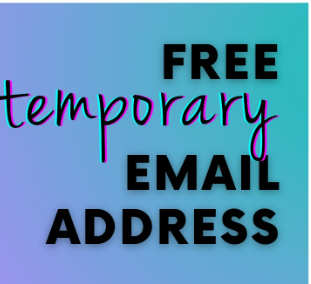
I want to recover my email