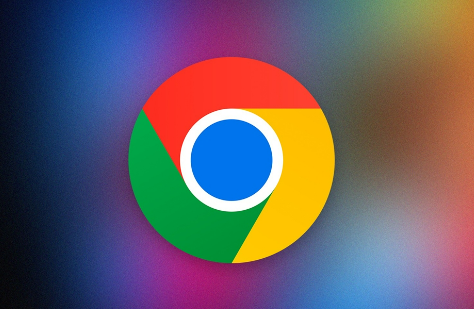A Chrome extension that provides temporary email for the Chrome browser can come in handy when signing up for various web services or to prevent spam. Here are the basic steps for developing a Chrome extension:
Choose Programming Language: Chrome extensions are often developed using JavaScript, HTML, and CSS. It is important that you learn and become familiar with these languages.
Start Your Project: Create an empty folder and create a manifest file with core files for your extension. This manifest file specifies the properties, permissions, and other details of the extension.
Create Background Scenario: You will need a background scenario for your extension to work. This scenario is used to manage temporary emails and interact with the user.
Design UI: Design UI so your users can use your extension easily. You can create a popup or page using HTML and CSS.
Integrate Temporary Email Provider: You may need to integrate relevant APIs so that your extension can communicate with the temporary email provider. A set of APIs allow you to create, retrieve and use temporary email.
Test Your Extension: Test the extension you developed in the Chrome browser. Make sure the extension is working properly and fix them in case of any bugs or errors.
Publish Your Extension: Once your extension is complete, you can publish your extension by contacting the Chrome Web Store. More information on the application process and publishing requirements can be found in the Chrome Developer Documentation.
These steps provide a foundation for you to create a temporary email-providing Chrome extension. Detailed guides, examples, and resources can be found in the Chrome Developer Documentation and other web resources.