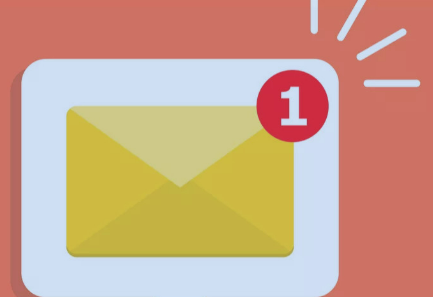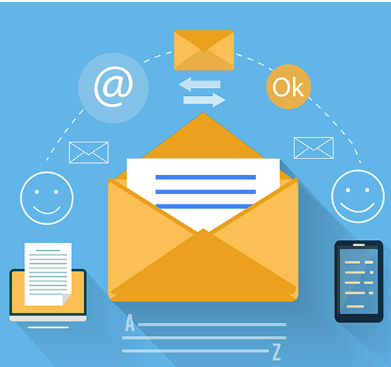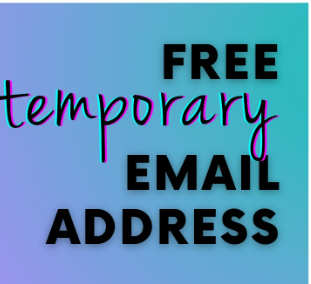How To Change Temp Mail?
To change your temporary email, you typically need to create a new one as most temporary email services do not provide an option to change the email address associated with an existing account. Here are the general steps to change your temporary email: Visit a temporary email service provider: There are several temporary email service providers available online. Some popular ones include “https://10minutesemail.net” Create a new temporary email account: On the temporary email service provider’s website, look for an option to create a new email account. Click on that option. Generate a new email address: Most temporary email services will generate a random email address for you. However, some services allow you to customize your email address. Follow the instructions provided by the service to generate or choose a new email address. Access your new temporary email inbox: Once you’ve created a new email account, you should be directed to your temporary email inbox. Here, you can view any incoming messages sent to your temporary email address. Remember that temporary email accounts are intended for short-term use and are typically disposed of after a certain period of time or when you close the browser window. If you need a more permanent email address, it’s recommended to sign up for a regular email service like Gmail, Outlook, or Yahoo Mail.