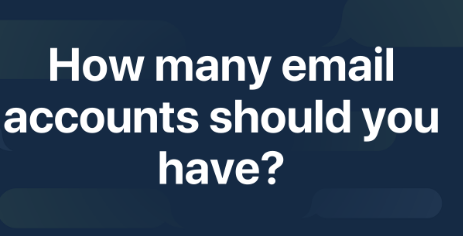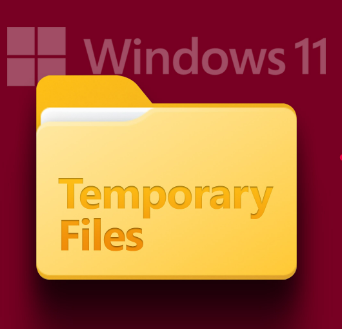How To Check Edu Email?
To check if an email address is an edu email, you can follow these steps: Look for the email domain: The domain is the part of the email address that comes after the “@” symbol. In the case of an edu email, it should end with “.edu”. Check the email address format: Most educational institutions follow a specific format for their email addresses. It typically includes the user’s name or initials followed by the “@” symbol and the institution’s domain. For example, if the institution is named “Example University,” the email address format could be “[email protected]” or “[email protected]”, where “johndoe” or “jd1234” represents the user’s name or initials. Verify the institution: If you are unsure about the validity of the email address, you can visit the website of the institution mentioned in the email address. Most universities and educational institutions provide information about their email services on their websites, including the format of their email addresses. You can search for a directory or contact information to validate the email address. Contact the institution’s IT department: If you are unable to determine the validity of the email address through the above steps, you can reach out to the IT department or the relevant administrative office of the institution. They should be able to confirm whether the email address belongs to their institution or provide you with further assistance. It’s important to note that having an email address with an edu domain does not necessarily mean the person is a student. Many …